CUCKOO+
Experience Beyond Standards
In One Swipe

WE HAVE WHAT YOU NEED!
Discover a world that will complete your Healthy Home
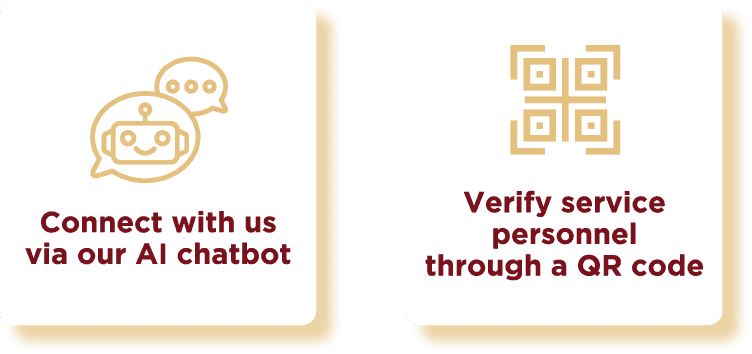
NEW CUCKOO+ REWARD SCHEME
Earn points and redeem exclusive rewards
OUTRIGHT PLAN
1 point for every RM1 spent when you purchase outright.

RENTAL PLAN OR CUCKOO GOOODPLAN™️
100 points each month you make a payment for any rental plan or CUCKOO GOOODPLAN™️ that you’ve subscribed to.

SERVICE APPOINTMENT
900 points each time you schedule a service appointment.


























